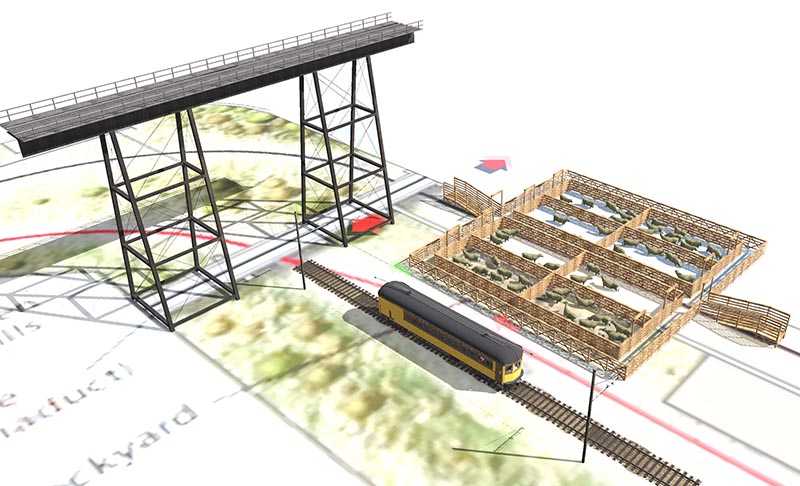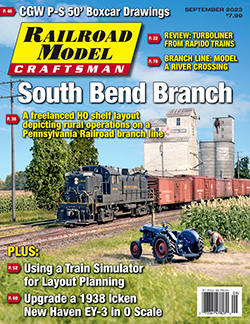 by Nick Ozorak/digital illustrations by the author
by Nick Ozorak/digital illustrations by the author
Exploring my interest in trains has always led me to feel somewhat nomadic. Ask me what my favorite railroad is, and I’ll provide you with a lengthy explanation of the merits of at least ten different options. Subsequently, this quality is present in my model railroading tastes as well. In 2014 I started construction on an L-shaped shelf layout based on the Fonda, Johnstown & Gloversville Railroad, a 20-mile short line that ran in upstate New York until 1984. While that design was exactly what I wanted when I began construction, I’m not sure it’s what I want for the long term. Given that I live in a townhouse without a lot of room for a layout, I have time to decide what I want. That’s good, because there are simply too many options to choose from. Should I model a Canadian Pacific branch line in the 1950s? What about a modern tourist dinner train? And then there’s that Rapido British steam tram I just picked up…
As a means of exploring the merits of different options, I have turned to train simulators. They are both a great source of inspiration for layouts as well as a means of designing them. Over the past few years, I have built dozens of digital layouts in Trainz Railroad Simulator 19. At first I created these with the intent of playing with them once complete, but once finished I’d almost immediately begin work on another. It finally dawned on me that I enjoyed the process of construction and analysis, and with my skills in video production, I soon discovered a way to share this newfound form of entertainment.
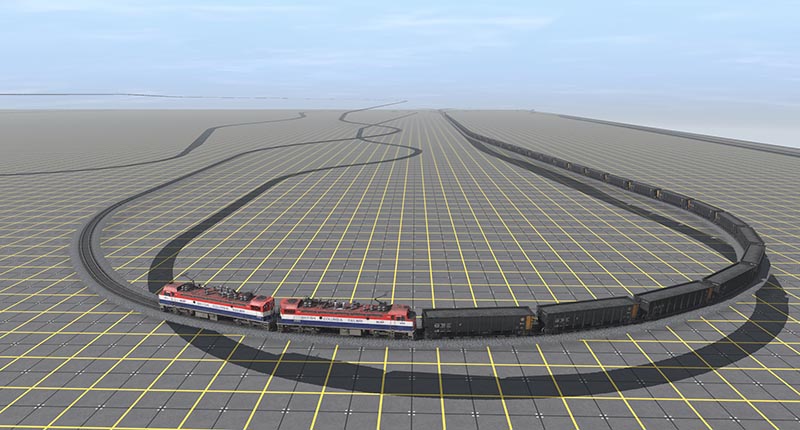
ABOVE: The author is often inspired by unusual railroads or equipment when designing train layouts. Inspired by the May 1988 Railfan & Railroad cover story of the BC Rail Tumbler Ridge Subdivision, he is currently building an N-Scale 40 x 20 ft double-decker rendition of that line. The screenshot above shows the railroad with only the track in place, before scenic enhancements are added.
Building a Layout with Pixels
Constructing a digital layout begins with selecting a track plan. Some of the layouts I’ve chosen to create exist in the real world, while others have remained 2D concepts. There’s advantages to each approach. Recreating something that already exists educates me on someone’s particular approach to layout design, plus it allows me to “take it home” so I can play with it, too! Building a design from scratch provides creative freedom to do everything from change the era and location to explore different creative approaches for scenery.
Trainz Railroad Simulator is a program that lets you operate trains on routes that you can download or purchase, and also allows you to design your own routes. Just like model railroading in the real world, there are many examples of locomotives and rolling stock you can download for free or purchase. The possibilities are only limited by your computer hardware (minimum requirements are listed on the Trainz web site at trainzportal.com).

ABOVE: On a corner of the Conrail P&L Secondary, a curve is all that separates two major switching areas of the layout. Nick came up with the idea of putting in a stone trestle and some foliage to provide visual variety and separation. Note that the viaduct was originally designed for two tracks, showing the passage of time.
To get started designing my own route, I start with a free program called Basemapz, which allows me to take a digital image of a track plan and import it into the Trainz Railroad Simulator software. Laying track is a relatively simple matter of “connecting the dots.” The track-laying tool in the sim essentially gifts you with the world’s most flexible flex-track. Dragging and clicking creates each spline point, or attachment point. The trick is to follow the mapped-out plan, or you’ll find yourself laying track with “radical” turnouts or overly-optimistic (sharp) radii. Once all of the lines are drawn, I apply any gradients that the design requires, either by setting the grade of a segment or the spline points to specific heights.
Creating the landscape can prove to be a bit more challenging. Trainz uses a grid system whereby I raise and lower specific points on a 5m (real scale) grid. Because model railroading can require sudden changes in elevation, such as having two lines that are side-by-side but at completely different heights, this can require some creative workarounds to look right.

ABOVE: Model railroads of any size can be built and operated inside a simulator.
“Painting” the grid is the most fun because it starts to look more like a train layout and less like the computer world of the movie Tron. There’s an endless combination of textures available to replicate grass, dirt, ballast, asphalt, rock, and more.
Train simulation is built on a very strong fan community, with many users creating rolling stock, textures, vegetation, signs, track, and buildings to bring these digital worlds to life. Trainz uses a system called the “Download Station” as a free digital marketplace where people can share their creations for others to download. When I need to place buildings, I visit this vast digital library to find the right houses, stations, factories, or whatever I need. In some cases, I’ve been fortunate to work with artists who have created buildings specifically for my layout projects. With the vegetation and final details added, the layout finally reaches a state of completion…