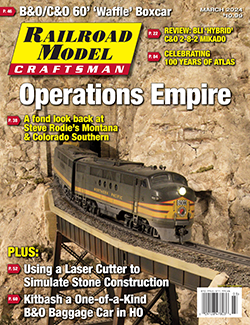Story and Photos by Harry K. Wong
RailConductor LLC is a new company that has released the AniLight Lighting Decoder as its first product. As its name implies, this is a lighting circuit controlled by DCC commands. AniLight is a DCC accessory decoder which can provide a wide range of different lighting effects to bring a new dimension of life to the scenery on your layout. With sixteen independently programmable lighting outputs, a single AniLight decoder can deliver “detailed” lighting effects to a single structure or a group of structures. More than just enabling a binary on-or-off control of lights, fifteen different additional lighting effects are available. These include simulated “flicker-on fluorescents,” “street lighting/candle,” “welding torch,” ”Lighthouse,” “Rotating Beacon,” “Strobe/emergency vehicle flasher,” “railroad crossing,” “random,” and others. Custom lighting effect profiles can also be created through CV settings to control brightness and duration for your specific application as well.
After setting the AniLight lighting decoder down on the workbench, the first thing to understand is that this AniLight is a DCC accessory decoder. Unlike DCC multifunction decoders used in locomotives, accessory decoders are designed primarily to control lighting or devices such as turnout motors or signals via DCC commands. Accessory decoders have their own address range separate from other DCC decoders.
The next task was to visit the manufacturer’s website at railconductor.com to review the instructional videos to get a “feel” for the circuit. Ultimately I found the online instruction manual to be my primary resource in getting the decoder set up. The Quick Start section instructs the user to first solder up an LED to a 330-ohm resistor for each output that you want to try out. If you do not have LEDs or the right resistors handy, RailConductor has available a 16-LED lighting kit with resistors that you can use. For testing, I configured three of the sixteen terminals with LEDs. I also attached the heat sink per section 3.1.2 of the online instructions.
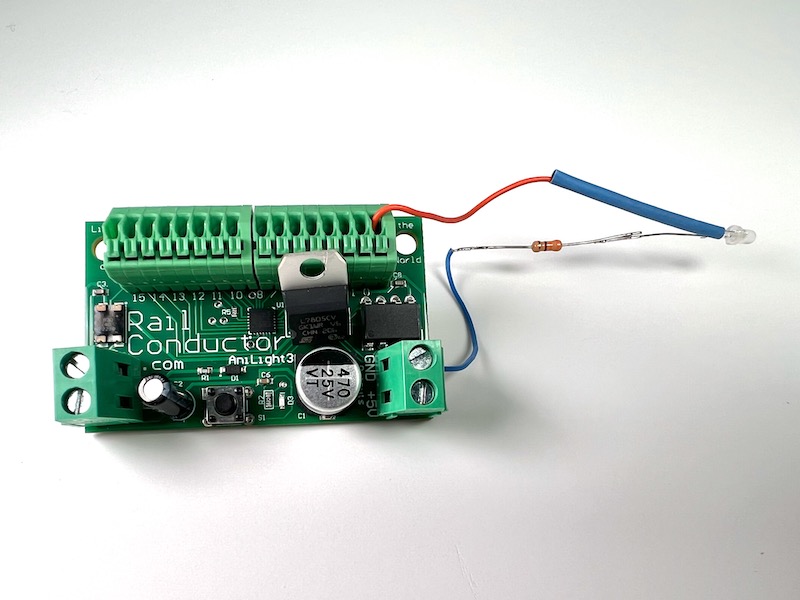
To program the AniLight decoder, the heart of the instructions appear in Appendix E, which provide separate fine-grained step-by-step tutorials on how to program the decoder specific to either NCE or Digitrax DCC systems. For both systems, ops mode (Program on Main) programming is required.
For the purposes of testing, I used my NCE Powercab system, which is normally used to control my shelf layout. The AniLight decoder takes its power and DCC commands straight from a DCC bus, so I disconnected my track bus from the layout and connected my track bus outputs from my NCE Power Cab directly to the two inputs on the AniLight Board. With the instructions, I was able to program my outputs to perform various lighting effects. I especially enjoyed the “flicker-on” effect to simulate vintage fluorescent lamp circuits. Trying out the strobe effects usable for navigational warning beacons on tall structures or as warning lights on emergency vehicles was also pleasing to witness.
Optional CV settings configure selected terminals for auto-on at power up, dim the max brightness or group LEDs so that a single command will turn on multiple LEDs at once — this starts LEDs in sync for, say, alternating flashes on railroad crossings, custom traffic lights or theater chase lights. I tried the auto-on and the brightness adjustments and they also work as documented.
I look forward to deploying this AniLight on my layout to provide lighting inside the office and around my concrete batch plant and on a microwave tower!
Though we did not have any LED light strips on hand, one of the more advanced features of the AniLight lighting decoder is also the ability to control off-the-shelf residential household multicolor LED light strips to provide different sky colors for sunrise, daylight, sunset and even lightning effects to a backdrop.
Those who are armed with a basic knowledge of DCC programming will find the AniLight lighting decoder to be quite powerful and versatile, as the AniLight combines what would have been several different specialized lighting effect circuits onto a single board. Those new to DCC can also achieve successful results thanks to the step-by-step documentation.